Exploring the Mysteries of Substack #1: Getting to the Manuscript
Or, if I can do it so can you.
Hello, Substack newbies, this is the first of a four-part tutorial on getting started with your own newsletter space. It’s a newsletter, but you’re basically blogging. What’s exhilarating about it is that you can do anything you want here. What’s intimidating is that you can do anything you want here.
So already you’re wondering what you should do. Well, first of all, you should start.
I’m going to try and simplify the starting process here at Substack so you new writers can get on board without thinking you’ve seated yourselves on the biggest, scariest rollercoaster in the world and only a fool would do that.
Once you get past the truly beginning stages, which you’ll find here, there are any number of sources for learning everything else you’ll need to know as you go along. I’ve included many of them at the end of Tutorial #4, which is where I will have ended this journey and you’ll be ready to fly off on your own.
And, of course, subscribing to Writer Everlasting, right here, gives you free access to a great writing community and all we have to offer.
So, newbies, here we go: First stop, getting to the manuscript page.
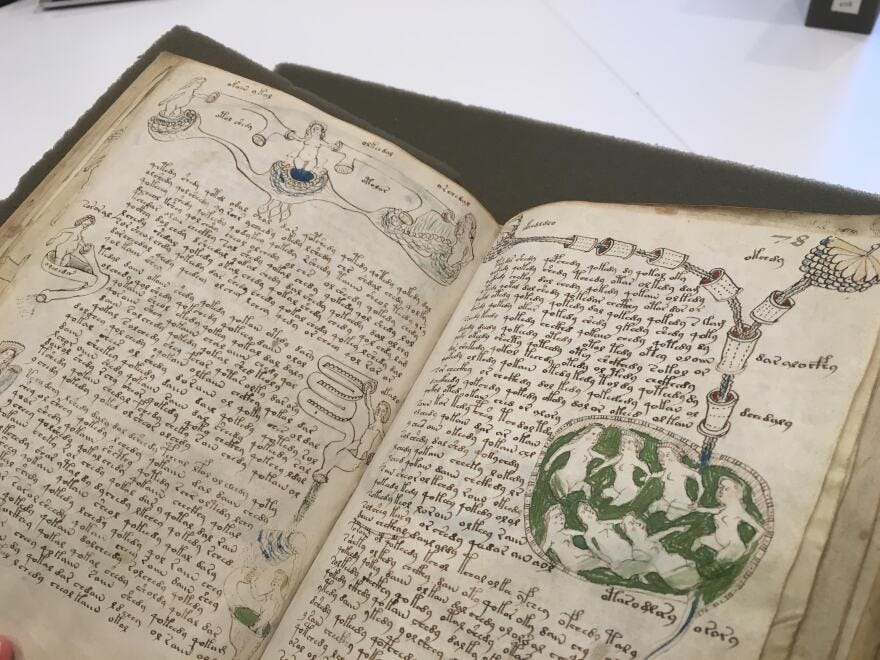
How it Starts:
You’re here on Substack reading someone else’s work and you notice that little box at the bottom of the page that says Start Writing.
It’s an invitation, but to you it looks like a demand. Or serendipity. It’s downright spooky, because you’ve actually thought about maybe writing on Substack. Should you push it?
This is what you’ll see: (I’ve made a fake one here that I’ll delete later.)
So you bite the bullet and do it, you agree and continue. And here you are:
Once you continue, this will happen. This is your URL. You can change it to the name you’ve given your newsletter/blog or leave it as it is. If at some later point you want to change the name of your newsletter, you can go into settings and scroll to the very bottom to the Danger section, where, if you’re not afraid, you can do that.
Next, it will advise you to either add subscribers or skip this. You can always add subscribers later, if you choose to skip it.
You can either dive into this next step or skip it. (I’m sorry, I have no control over any of this.)
Then you’re here! Almost there!
I forgot how many steps there were! For now, just go down to the bottom and click “Write your first post”. We’ll worry about the rest later.
This will come up before you’re finally allowed to write your first post. All good advice, but this is your gig now. Do what you want.
Again, click “Write your first post”. And finally, here you are!
On what should be a blank page you’ll find a full page of helpful suggestions. Read them if you want, and then delete the entire text. Yes, delete it. All of it. You can leave the “Subscribe” boxes at the top and bottom where they are. They’re useful tools. You’ll add them to all of your posts from now on. If you don’t and you hit “Continue” (top right) you’ll get a gentle reminder, like “Haven’t you forgotten something?”
So finally we’re at the blank page. Now you’re in familiar territory. Every writer knows what a blank page looks like. I assure you; you can do nothing wrong here. Everything is doable and fixable. This is a draft.
Start out with a title and a subtitle (the subtitle is not mandatory; the title is), then write a couple of expendable paragraphs, playing around with the tabs on top. As you mess with them it’ll become clear what they’re for. Check out the Buttons and More. Add them to see what they do. Delete them if you don’t like them. Just fool around for a while, but don’t forget to write at some point. That why you did all of this!
So now you know how to get to the blank page—your edit page. Next time we’ll tackle manuscript mechanics and maybe even get a chance to dip into the content. It depends on how longwinded I get. Don’t get turned off by that word ‘mechanics’. It’ll be fine. Just a few buttons to push.
As you play with your edit page, check out the pages of other Substack writers. What do you like or dislike about the way they look? How can you make yours look like that? Be ready with questions if I haven’t covered them.
Whenever you’re ready, you can click on the box below to get you to the next lesson. Now that you’ve started, I want to get you on your way as quickly as possible.
You’ve got this!



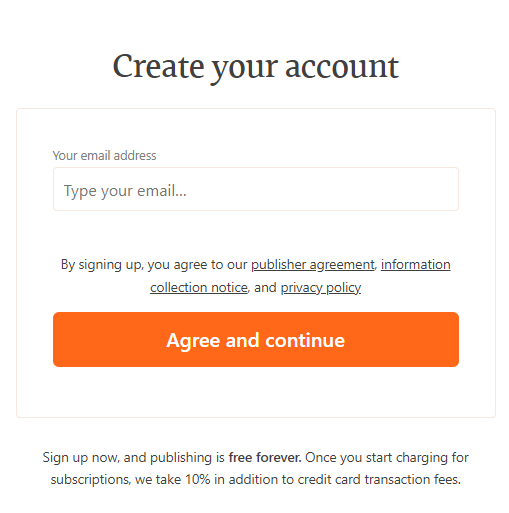
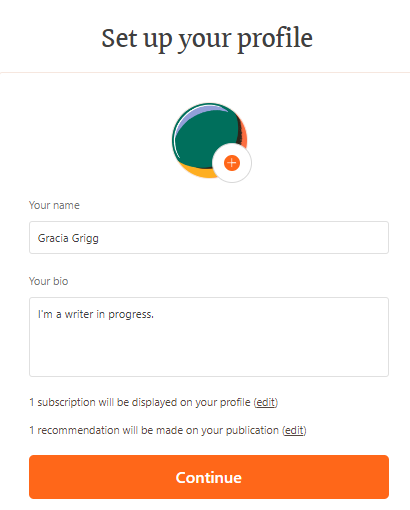
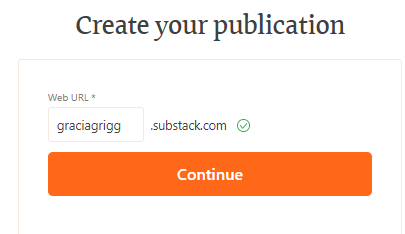
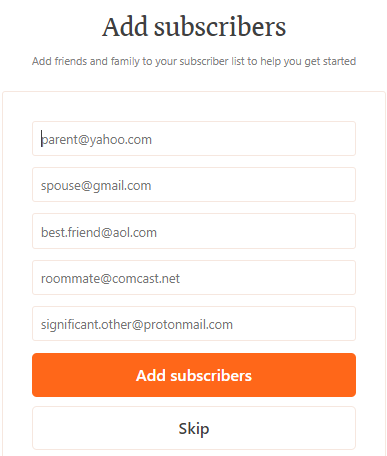
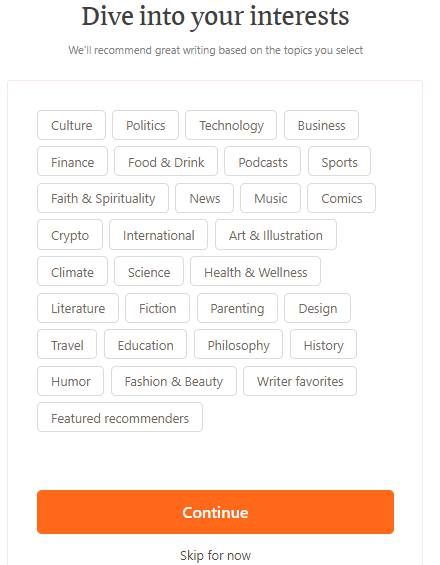
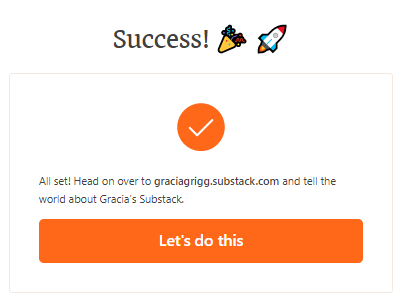
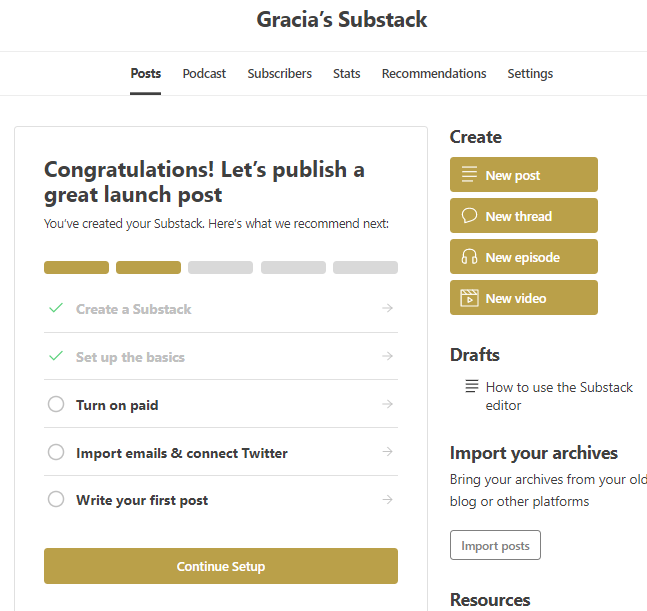
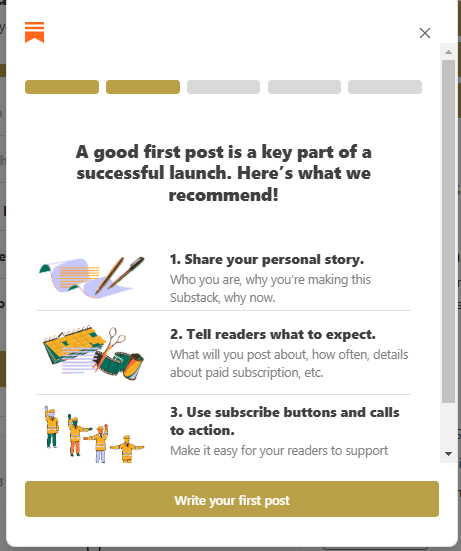
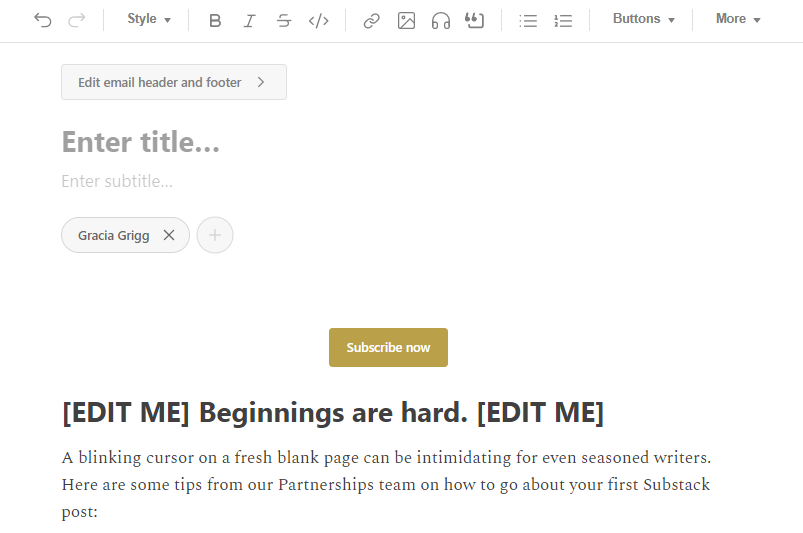

I never write directly in Substack, should I?
Love this, I'd also love to add to the convo here if it further helps everyone - once started, to try now to GROW, earn some money, make things your own, and do the good work. Here's my take, after a year here, with some insights/best practices/observations that I wanted to offer up for anyone interested: https://sleepyhollowink.substack.com/p/hack-your-substack-10-tips
Hope it helps!